Forum Replies Created
- AuthorPosts
 hiramgriffis78Participant
hiramgriffis78Participant@Aidan wrote:
Maybe I’m not quite following what you are asking but isn’t this feature there already? Click on the project or sub-project and then click ‘Download all time entry data’ and you get the time entries for that particular project.
Aidan,
That does work, but its not filterable (i.e. by a given calendar month). Also, the output order is all over the show when you do that.Having said that, it is what I’m using at the moment. However, I have to convert the dates into the correct format (Klok doesn’t use ISO standard time/date formats in its output), then sort the output, then scrape out only the month I want, then do some other tweaking, THEN it goes into an invoice. Fortunately, this is all done programatically… but its shouldn’t be required.
Cheers
Jo hiramgriffis78Participant
hiramgriffis78ParticipantAll,
Has this been resolved yet? I am seeing the same behaviour on Windows XP and Windows 7Cheers
Jo hiramgriffis78Participant
hiramgriffis78ParticipantI worked out the answer to this problem btw. You’ve got to have a project selected on the left.
Personally, I think these options should be greyed out if they aren’t available when no project is selected.
Cheers
Jo hiramgriffis78Participant
hiramgriffis78ParticipantDnaman,
Its a minor inconvenience, but a big pain.Still – you are right – its a quick, simple, elegant solution in every other regard. I hope this small hole gets plugged soon!
Cheers
Jo- AuthorPosts