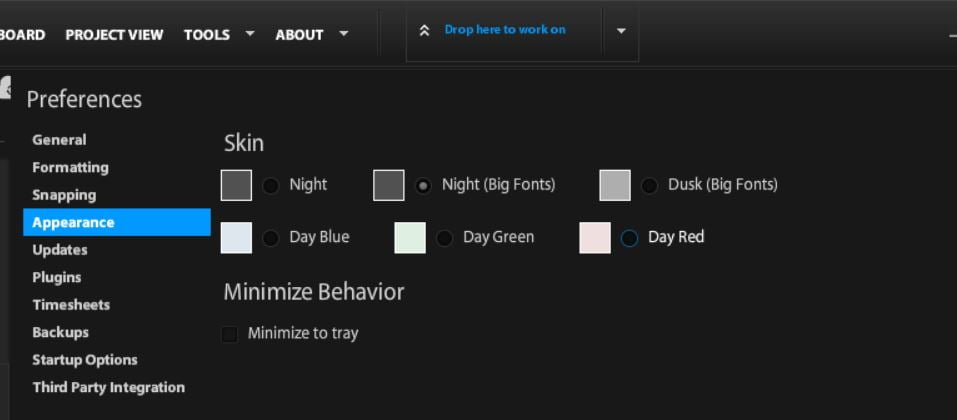The only option to change the font size in Klok Pro is to use one of the “Big Font” skins. To change to one of these skins in Klok click on the TOOLS menu then PREFERENCES menu item then click on APPEARANCE. The options to change skins is on the right side of the Klok window. Simply click on the desired skin. Klok will restart and refresh the screen with the selected skin. NOTE: This is only available in the paid Klok Pro version.