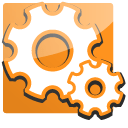You can delete the custom reports performing the following steps.
1. Open the Settings Menu options by clicking the orange Klokwork button icon in the top left corner of the application.
2. Click ‘Report Templates’ from the menu options.
3. Select the report(s) you would like to remove and click the ‘Delete Selected’ button.