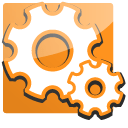Time entries can be duplicated by performing the following when Klok is in Week View.
– Click the Week View menu option to view the calendar
– Press and hold the ALT key prior to selecting a time entry in the calendar
– Click and drag an existing time entry from the Week View to a new time slot on the calendar
– A copy of the selected time entry will be created in the desired calendar location once it is released
* Note: Performing these steps without first pressing and holding the ALT key will result in the time entry being moved to the new calendar location as opposed to making a copy.