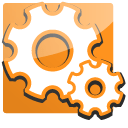To export to Google Docs you must be using the Pro version of Klok Desktop.
To export a time sheet to Google Docs:
– Open Klok Pro.
– Click on one of the time sheet links in the bottom left of Klok Pro.
– When the window with your time sheet pops up click on the ‘File’ menu then ‘Save to Google Docs’.
– Enter Google Docs login credentials.
– Click the link at the top of the time sheet to view in Google Docs.