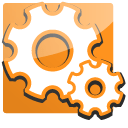When we export for Excel, we export an html document that is readable by Excel. The reason is so that we can format the spreadsheet a bit nicer than CSV. If you prefer CSV you can specify that you want timesheet exports to be in that format from the preferences screen. When exporting to CSV, the CSV document will not include the comments. The comments will be saved in a separate html document when you export.
One thing to note about the export format preference is that right now the selected format is used when you save the timesheet from the “save” menu in the timesheet window only. If you drag and drop the Excel icon, you will always get the Excel HTML format. Though we will probably change that behavior at some point in the near future.