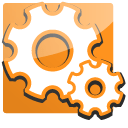You can generate time sheets or time entry reports for specific projects by double clicking a project in the tree to open the project view. Then across the top you will see buttons for generating the project specific time sheets. The time sheet will include only time entered on that project and child sub-projects.
The attached screen shot shows a time sheet generated for the ‘Include Hours’ project and the child sub-projects, Project A and Project B.
Note: The ‘Include Hours’ project is a child sub-project of the ‘Time Sheets’ project. In this example the generated time sheet for ‘Include Hours’ will not include any time entries tracked for the ‘Time Sheets’ project itself or the other ‘Time Sheets’ child sub-project ‘Don Not Include Hours’.
This feature is available in the free and full version.