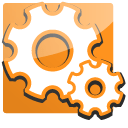In Klok, you can configure the time sheet such that instead of summing up all the time for a project per day, you can output all of the individual time entries with start/stop time, duration, comment etc. To do so, either go to Tools > Preferences > Timesheets and click the “Configure Timesheet Layout” link or open up a time sheet and use the configure menu at the top of the window.