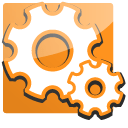When using the Klokwork Team Connector it can be configured in two ways. The first is in “Network File Mode”. This is the method to use when everyone has access to the same network share. Basically authentication is handled like any other network resource. You need to ensure that each user has read/write access to their own personal folder.
The second option when using the connector is by setting it up in “URL Mode”. the way this works, instead of accessing a network share, the files are accessed via a URL. When using this method, you must create some kind of service (ASP.NET, JSP, PHP, etc.) that can handle the files getting requested and posted by each Klok user. In this case, authentication is handled by having each user set their username and password in the connector configuration panel. When the requests are made to the configured URL, the authentication info is Base64 encoded and passed in the header of the request. If you want to investigate this approach we can send a very basic sample PHP page that handles this.