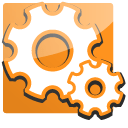There are two locations of files when Klok2 is installed.
***If you plan to reinstall a new version and would like to keep your old data, take a backup of the KLOK.DB file before proceeding***
To manually un-install Klok you can delete the following folders.
First is the User Settings folder where the Database and user settings are kept. The default location of the Folder is different depending on your operating system. It is also a hidden folder so you may need to have your operating system “Show Hidden Files”
Windows XP:
C:\Documents and Settings\[User Name]\Application Data\Klok2.***
C:\Documents and Settings\[User Name]\Application Data\Klok2.***
Windows Vista\7:
C:\Users\[User Name]\AppData\Roaming\Klok2.***
Mac OSX:
user/Library/Preferences/Klok2.***
user/Library/Preferences/Klok2.***
Linux (Ubuntu):
~/.appdata/Klok2.***
~/.appdata/Klok2.***
Second is the Program Files location. The best way to remove these files is through the Operating Systems Add\Remove Programs utility. For reference the default file paths are below.
Windows Operating Systems
C:\program Files\Klok2
Linux
Different depending on the Linux Distribution.
Mac
/Applications/Klok*