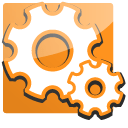To reset your password please tap the ‘Reset Password…’ link located just above the ‘Sign In’ button on the main login screen.
Enter the email address used to register your Klok Cloud Sync Account and click the ‘Reset’ button.
You’ll receive an email with instructions on how to reset your password.
Note: We do not currently have the ability to retrieve an existing password on your behalf.