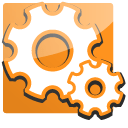To change the colors of the folders you can double click on the project name on the left hand side and then go to the Properties tab.
You can change the color on that screen.
If you would like to sync any child projects colors to match click on the link “Sync child colors”