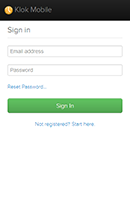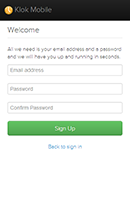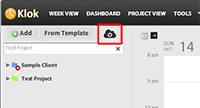Klok Cloud Sync for Mobile & Klok Mobile
Need to track your time on the go? Using Klok Cloud Sync for Mobile and Klok Mobile, you can track time on your mobile device and add that time to Klok on your desktop.
Related Products
Install Now
Windows/Mac
NOTE: You will need to purchase a license key for Klok Desktop to use Klok Cloud Sync
Having trouble with the installer above?
You can download Klok manually and double click the downloaded file to install. You will need
to download and install the Adobe AIR runtime if don't have it already.
Klok Cloud Sync for Mobile allows you to store your project list* online so that you can track time against them via your mobile device. When you get back to your computer, you can pull down those time entries into Klok. Once those entries are brought into Klok, they are removed from the cloud storage area.
In order to take advantage of your project list in the cloud, you need an app for your phone to connect to it. To support the widest possible selection of mobile devices, the Klok Mobile application is accessed via your device's web browser. Just point your phone at https://m.getklok.com.
* Only the structure of your project list, the names and a unique automatically generated identifier are stored in the cloud. If you are also integrating with Klokwork Team Console or another connector plugin, an additional field indicating whether a project is able to have time tracked against it is also stored online.
Getting Started with Klok Cloud Sync for Mobile
Getting started with Klok Cloud Sync for Mobile couldn't be easier. Follow the steps below and you will be up and running in minutes
- Install Klok on your computer and activate your license
- Create some projects
- Click the cloud icon above the project list
- When you are asked to login, click the "Register Now" link
- Enter your email address and create password
- Visit m.getklok.com on your phone and sign in
- Your projects will be available to either start a timer or to manually create a time entry
- Back in Klok on your computer, click the cloud icon to retrieve any time entries you created on your device
Frequently Asked Questions
What version of Klok do I need to use Klok Mobile Sync?
You will need to use Klok Pro version 2.5 or higher to use Klok Cloud Sync for Mobile.
How do time entries and comments entered in Klok Cloud Sync for Mobile get pulled into Klok?
Once you have tracked time via the mobile application, you can pull the entries into Klok using the cloud icon located above the project list on the left.
What devices will it run on?
The initial target devices are Android (phones and tablets), IPhone and IPad. However, the mobile interface is accessed via the web browser on the device, so it should be accessible on any device with modern web browser including a Windows or Mac PC.
How do I use the timer in Klok Cloud Sync for Mobile?
Once you have registered and logged into the mobile interface, you will see buttons at the bottom for "Timer" and "Add". The "Timer" button allows you to select a project/task and start the timer. Click the stop button when you are done to save the entry to the cloud.
How do I manually add a time entry in Klok Cloud Sync for Mobile?
Once you have registered and logged into the mobile interface, you will see buttons at the bottom for "Timer" and "Add". The "Add" button allows you to select a project/task and enter the start and end time as well as the date. Click the green "Add" button when you are done to save the entry to the cloud.
Can I add a new project from the mobile version and have it sync to my desktop version?
The mobile version is intended to be used for tracking time only. To add projects, you must do so in Klok and click the cloud button to make them available to the mobile version.
How much will it cost?
There is currently no cost to Klok users for this service as long as you have purchased a license key for Klok. We intend to keep this service free but will evaluate it on an ongoing basis.
Where do I get support?
Please visit our support page for how-to videos, user guide, knowledge base and user forums. You may also email us at support@getklok.com
Latest Release Notes
v1.0.0
- Initial release of Klok Cloud Sync and Klok Mobile